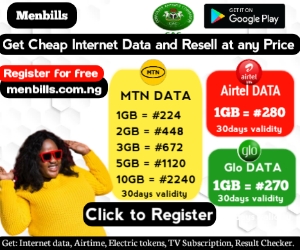Are you having issues related to making purchases of internet data or airtime on Menbills?
In few steps below you will learn how to make successful purchases using Menbills
How To Recharge Airtime And Get Discount Using Menbills
Watch Video
Step 1: Login to your Menbills Account!Access Menbills via the mobile app or via our website link https://menbills.com.ng and login.
Step 2: Before you can be able to make a successful transaction on Menbills, you need to fund your wallet. Therefore if you don’t have enough money in your wallet, kindly topup! You can learn how to fund your wallet in user guide section!
Step 3: Click on Airtime in the dashboard or “buy airtime” in the menu!
Step 4: Tap the type of airtime you wish to purchase!
Step 5: After clicking the type of airtime (MTN, glo etc) you wish to buy, you would be redirected to choose the plan and other few details.
Step 6: After filling in the required info!.Tap the “I’m ready” button!
Step 7: After completing step 6 above, you would be redirected to a page to finally confirm payment!
Click the “confrim payment” button.
Step 8: After clicking the confirm payment button, they system will take some seconds to load and then you would get a “Transactions Successful” info! You can then proceed to view your receipt
How To Purchase Cheap Internet Data Successfully On Menbills
Video Tutorial
Step 1: Login to your Menbills Account!
Access Menbills via the mobile app or via our website link https://menbills.com.ng and login.
Step 2: Before you can be able to make a successful transaction on Menbills, you need to fund your wallet. Therefore if you don’t have enough money in your wallet, kindly topup!
You can learn how to fund your wallet in user guide section!
Step 3: Click on Data in the dashboard or “buy data” in the menu!
Step 4: Tap the type of data you wish to purchase!
Step 5: After click the type of data (MTN, glo etc) you wish to buy, you would be redirected to choose the plan and other few details.
Select the bundle plan you wish to purchase the telephone number you want the internet data to be credited to.
.Step 6: After filling in the required info!, Tap the “I’m ready” button!
Step 7: After completing step 6 above, you would be redirected to a page to finally confirm payment
Click the “confrim payment” button.
Step 8: After clicking the confirm payment button, they system will take some seconds to load and then you would get a “Transactions Successful” info! You can then proceed to view your receipt!
If this write-up is not helpful I would advise you watch the video above.If after watching the video above, you still do not understand, that means you are not eligible to use Menbills.
Thank you for reading.