Service Schedule Software: Streamlining Your Maintenance Management
Service schedule software can significantly enhance the efficiency of managing appointments and task allocations. It automates scheduling processes, reduces human error, and provides real-time updates, ensuring that no appointment is missed. Businesses that adopt this technology often experience streamlined operations, leading to increased customer satisfaction and higher productivity.
In an era where time management is crucial, service schedule software offers a solution that keeps organizations on track. By integrating features such as reminders, reporting tools, and calendar syncing, this type of software ensures every team member is informed and prepared.
Understanding how to choose the right service schedule software is essential for any organization looking to optimize their operations. With numerous options available, identifying key features that meet specific business needs can make a substantial difference in overall effectiveness.
Core Features of Service Schedule Software
Service schedule software offers essential tools for managing appointments, client interactions, and notifications. These features enhance operational efficiency and improve customer satisfaction.
Appointment Booking and Calendar Management
This feature allows users to create and manage appointments efficiently. Users can access a centralized calendar that displays scheduled events, making it easy to visualize availability.
Key functionalities include:
- Online Booking: Clients can schedule appointments through a web portal, reducing administrative load.
- Drag-and-Drop Scheduling: Users can easily adjust appointments by dragging them to a new time slot.
- Integrated Calendars: Syncing with popular calendar applications (like Google Calendar) helps prevent double bookings.
This capability streamlines the scheduling process, resulting in better time management and enhanced client service.
Automated Notifications and Reminders
Automated notifications help ensure that both clients and service providers stay informed. Scheduling software can send reminders via email, SMS, or app notifications.
Important aspects include:
- Customizable Reminders: Users can tailor reminder timing (e.g., one day or one hour before an appointment).
- Follow-Up Messages: Sending follow-up messages can enhance client relationships and encourage feedback.
- Cancellation Alerts: Clients can receive notifications for any changes or cancellations, reducing confusion.
This feature minimizes no-shows and enhances communication, contributing to smoother operations.
Client Management Tools
Client management tools facilitate organization and relationship building. This feature enables users to maintain comprehensive client profiles.
Key components include:
- Contact Information Storage: Store essential details such as phone numbers, emails, and preferences.
- Appointment History Tracking: Keep track of past appointments for better service and personalized interactions.
- Feedback Collection: Users can gather and analyze client feedback directly through the software.
These tools help foster a more personalized approach, boosting client satisfaction and loyalty.
Implementation and Integration
Effective implementation and integration of service schedule software are crucial for maximizing its potential and ensuring seamless use within an organization. Key areas include customization capabilities, compatibility with existing systems, and adequate training and user support.
Customization Capabilities
Customization is vital in aligning the software with specific business needs. Many service schedule software solutions offer configurable features, allowing users to tailor interfaces, workflows, and reporting options.
This flexibility helps organizations adapt the software to their unique operations. Users can often adjust parameters such as:
- Service types: Define different categories based on business operations.
- Scheduling rules: Set specific guidelines for appointments and resource allocation.
- Notifications: Customize alerts for staff or customers.
Enhanced customization fosters user adoption and improves efficiency.
Compatibility with Existing Systems
Ensuring compatibility with existing systems is essential for a smooth transition. Software should integrate with tools like Customer Relationship Management (CRM) systems, accounting software, and inventory management solutions.
This integration can eliminate data silos and streamline operations. Key integration aspects include:
- APIs: Application Programming Interfaces allow different systems to communicate effectively.
- Data migration: Smooth transition of existing data into the new system is crucial to minimize disruption.
- Multi-device support: Software should function across various devices and platforms, promoting accessibility for users in the field.
Compatibility reduces technical issues and enhances productivity.
Training and User Support
Effective training and support are essential for user success. Comprehensive onboarding programs provide employees with the necessary skills to utilize software effectively.
Key elements of training include:
- Hands-on sessions: Interactive workshops enable users to practice using the software.
- Documentation: User guides and FAQs help learners troubleshoot independently.
- Ongoing support: Access to customer support ensures users can resolve issues promptly.
Quality training increases user confidence and enhances the software’s overall effectiveness within the organization.
Disclaimer: The information contained in this content is for general purpose only and is generated from different sources other than MenBills Colony. Kindly report any fake news or false statement to support@menbills.com.ng



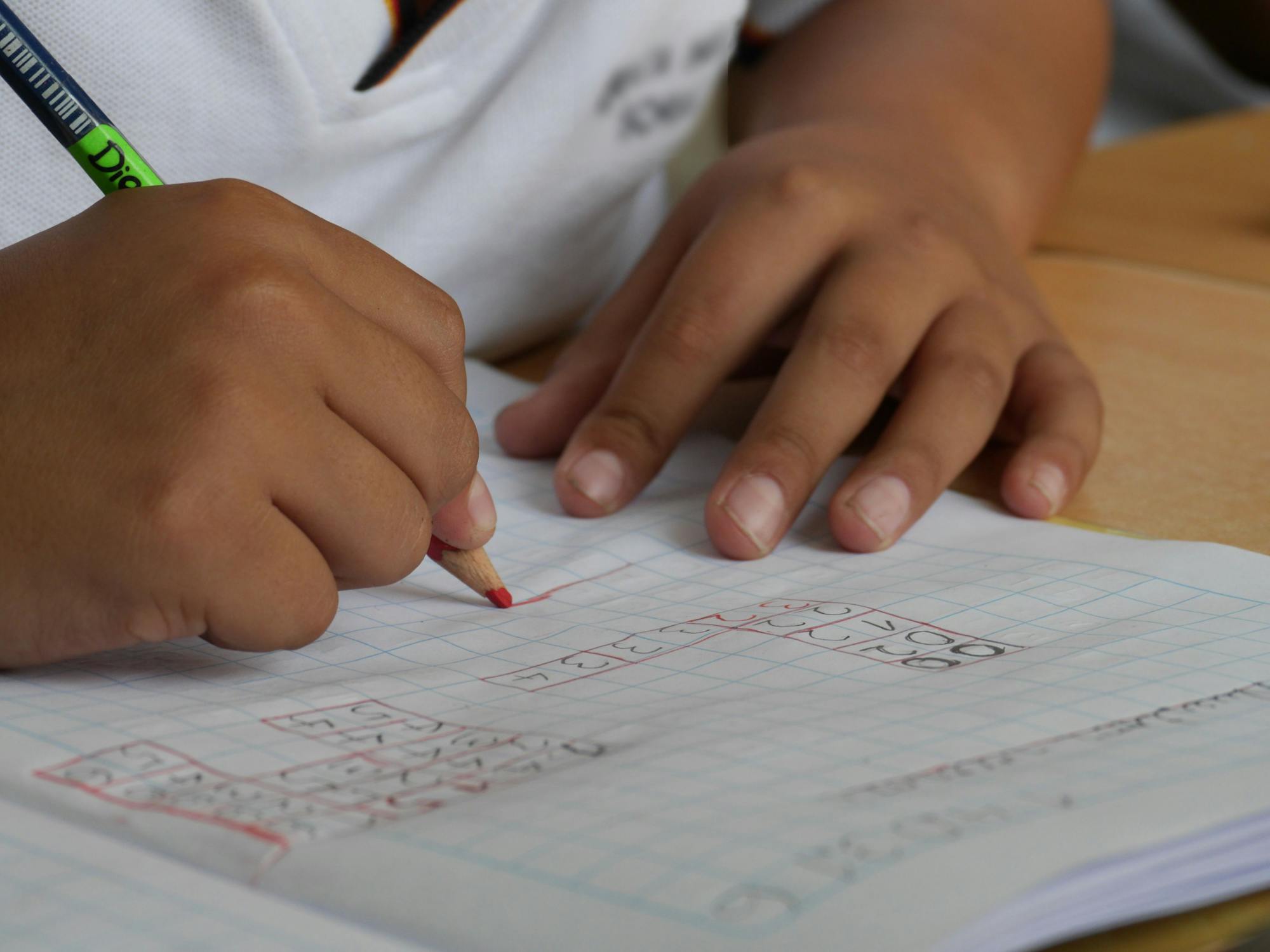
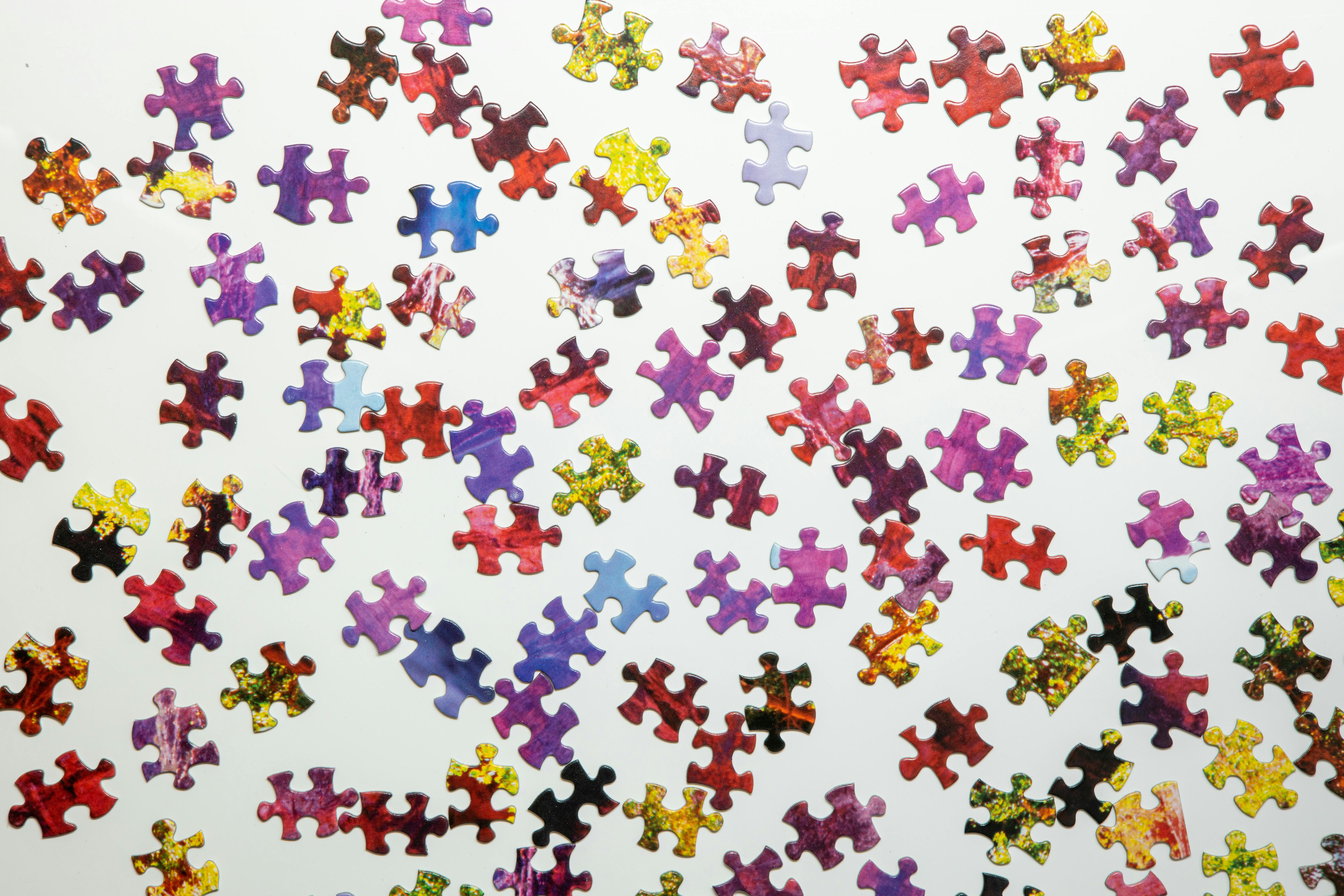



Samuel4
on ‘My wife was pregnant for another man inside marriage’
27-09-2024 04:43:01am
Ishiro
on ‘My wife was pregnant for another man inside marriage’
23-06-2024 11:38:24am
Ishiro
on ‘My wife was pregnant for another man inside marriage’
23-06-2024 11:38:14am
Oladunni
on ‘My wife was pregnant for another man inside marriage’
22-06-2024 04:19:58pm
Candy100
on Man who made allegations against E-Money and late Junior Pope’s wife publicly apologizes
22-06-2024 08:02:49am
Candy100
on BREAKING: Kano Govt Makes Fresh Announcement Over Emir Sanusi Amid Tussle In Kano
21-06-2024 08:15:39pm
Candy100
on 2027: Obi gives condition for merger with PDP
21-06-2024 08:10:14pm
Candy100
on Hajj: Last set of FCT pilgrims to report at camp today
21-06-2024 08:09:27pm
Shakeerah
on BREAKING: Kano Govt Makes Fresh Announcement Over Emir Sanusi Amid Tussle In Kano
21-06-2024 08:40:05am